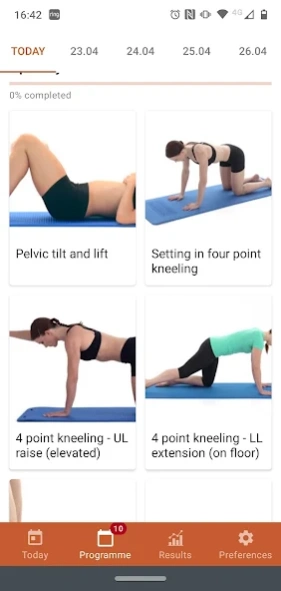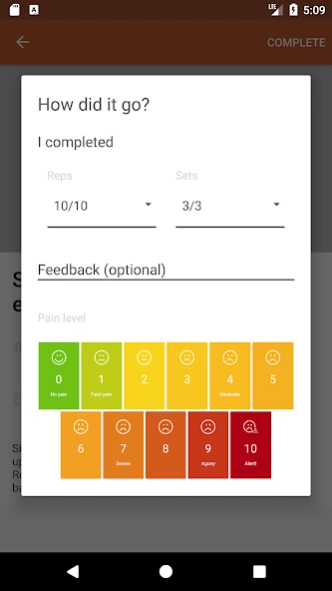Virtual Lucy 4.18.0
Free Version
Publisher Description
Virtual Lucy - Clinical exercises at your fingertips.
Virtual Lucy™ (Let Us Connect You) is a platform designed to match patients needing specialist care with the correct medical expert. It is a virtual outpatient solution offering video and online consultations at a convenient time for you. It has been designed by clinicians with over 10 years' experience of designing and running virtual services.
Our native smartphone app, developed in partnership with Physitrack, provides access to book and attend appointments with our specialists. The app includes advice on how to stay fit and active and connects you to our team if you need any additional support.
For patients who have been recommended an exercise program, you can watch the exercise videos and track your progress, asking questions on exercises that you are uncertain about. These can be viewed both online and offline once logged in for the first time and you can set reminders so you keep on track with your recovery.
IMPORTANT - This app will only be able to help patients who have been explicitly referred to Virtual Lucy™ from another NHS service, or by their private medical insurer. It is important to seek medical advice before using this app and making any medical decisions. It is not intended to directly diagnose any condition and is not suitable for anyone needing emergency medical care or for anyone under the age of 18.
About Virtual Lucy
Virtual Lucy is a free app for Android published in the Health & Nutrition list of apps, part of Home & Hobby.
The company that develops Virtual Lucy is Physitrack PLC. The latest version released by its developer is 4.18.0.
To install Virtual Lucy on your Android device, just click the green Continue To App button above to start the installation process. The app is listed on our website since 2024-04-15 and was downloaded 1 times. We have already checked if the download link is safe, however for your own protection we recommend that you scan the downloaded app with your antivirus. Your antivirus may detect the Virtual Lucy as malware as malware if the download link to com.physitrack.physiapp.lucy is broken.
How to install Virtual Lucy on your Android device:
- Click on the Continue To App button on our website. This will redirect you to Google Play.
- Once the Virtual Lucy is shown in the Google Play listing of your Android device, you can start its download and installation. Tap on the Install button located below the search bar and to the right of the app icon.
- A pop-up window with the permissions required by Virtual Lucy will be shown. Click on Accept to continue the process.
- Virtual Lucy will be downloaded onto your device, displaying a progress. Once the download completes, the installation will start and you'll get a notification after the installation is finished.